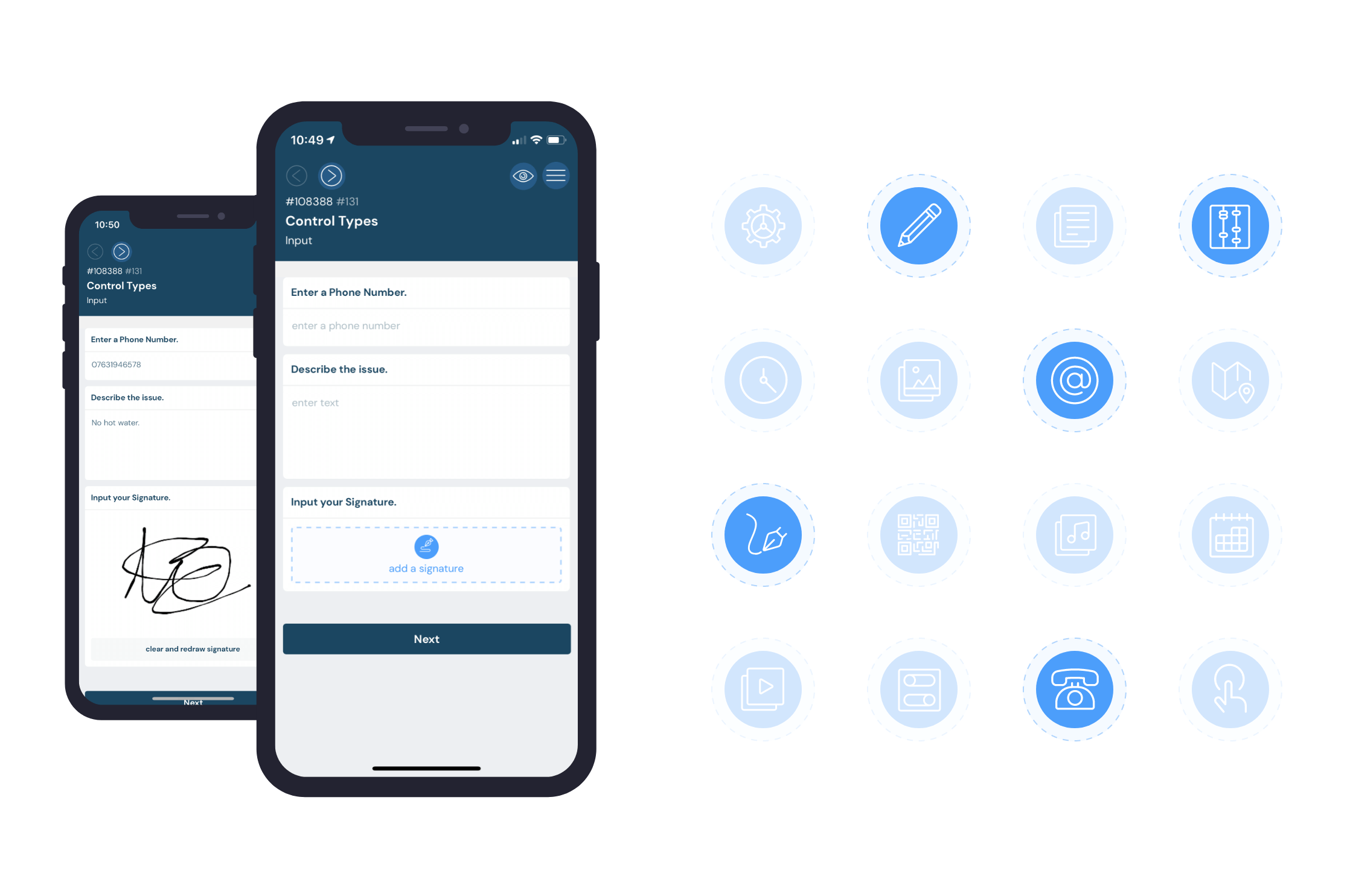PROCESS CREATION
Build a flow in London, and execute it in Joburg seconds later
No matter the timezone or location, your business can run smoothly. Anywhere, anytime.
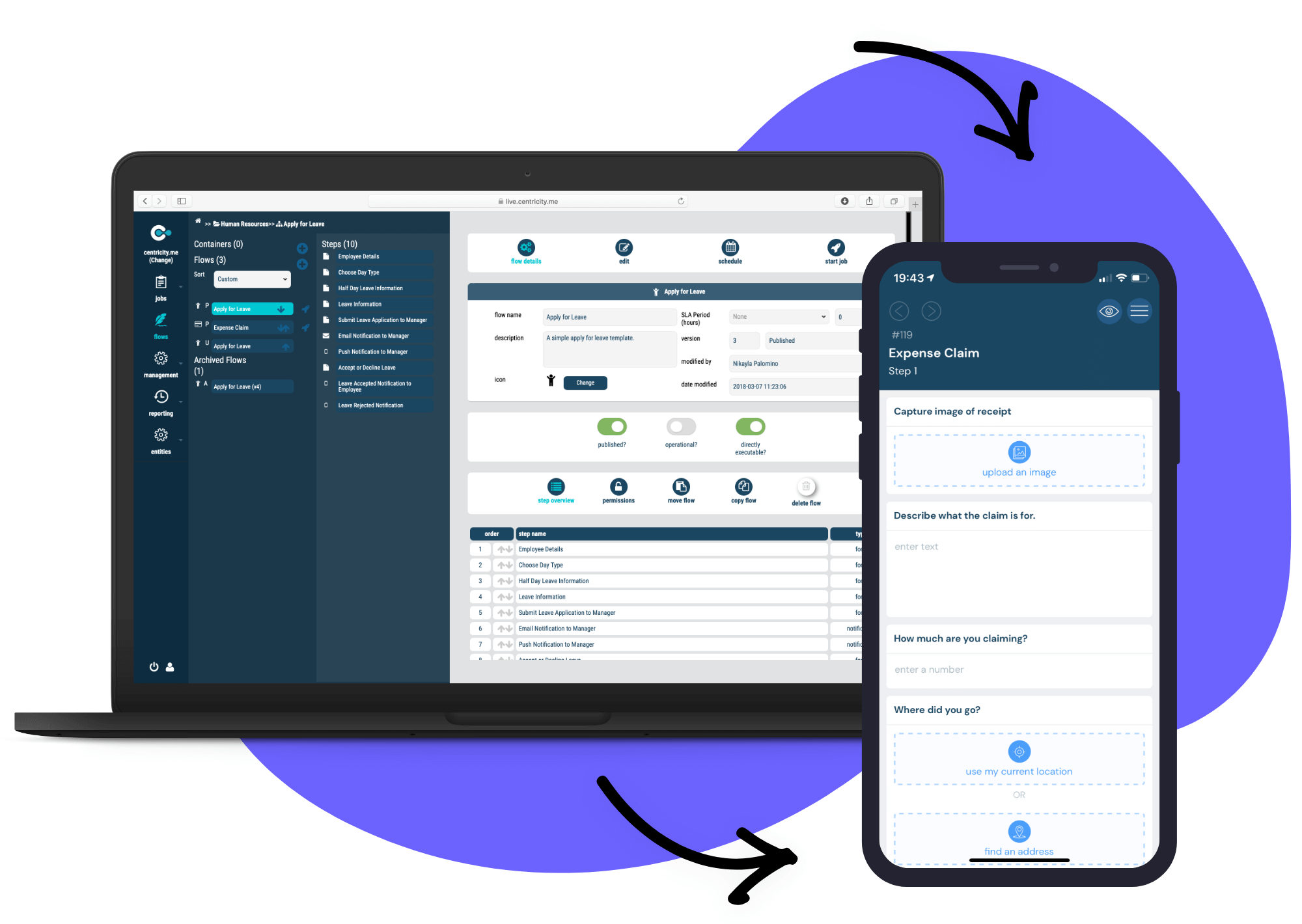
No-Code Interface
Create even the most complex process flows without using a single line of code.
Instant Updates
As soon as your process is published it becomes ready to use. You and your workforce will always be up to date.
Version Control
Don’t worry about losing anything – we archive old versions of your processes. If you want to revert to an old version, it’s just a click away.
16+ Data Controls to mix and match
From images to bar codes – we’ve got you covered. Almost any data fields you need to capture in your processes are catered for.

Input
There are many types specifically for input – text, numbers, signatures and more.
Capture/Upload
Various data capturing controls allow for uploading or capturing. You can capture anything from images, videos, locations, audio recordings to barcodes.
Choose
Sometimes a process requires a selection from predefined values; the boolean, single/multiple select control and date/time data capturing fields allow for just that.
Create a perfect process in
six simple steps:
Create a perfect process in
six simple steps:

Structure

Add fields

Link it up

Test Run

Publish!

Refine
01
Step 1
Define Structure
By creating containers to house related processes, you can more easily organise your processes. You can then lay out your process as a series of steps.
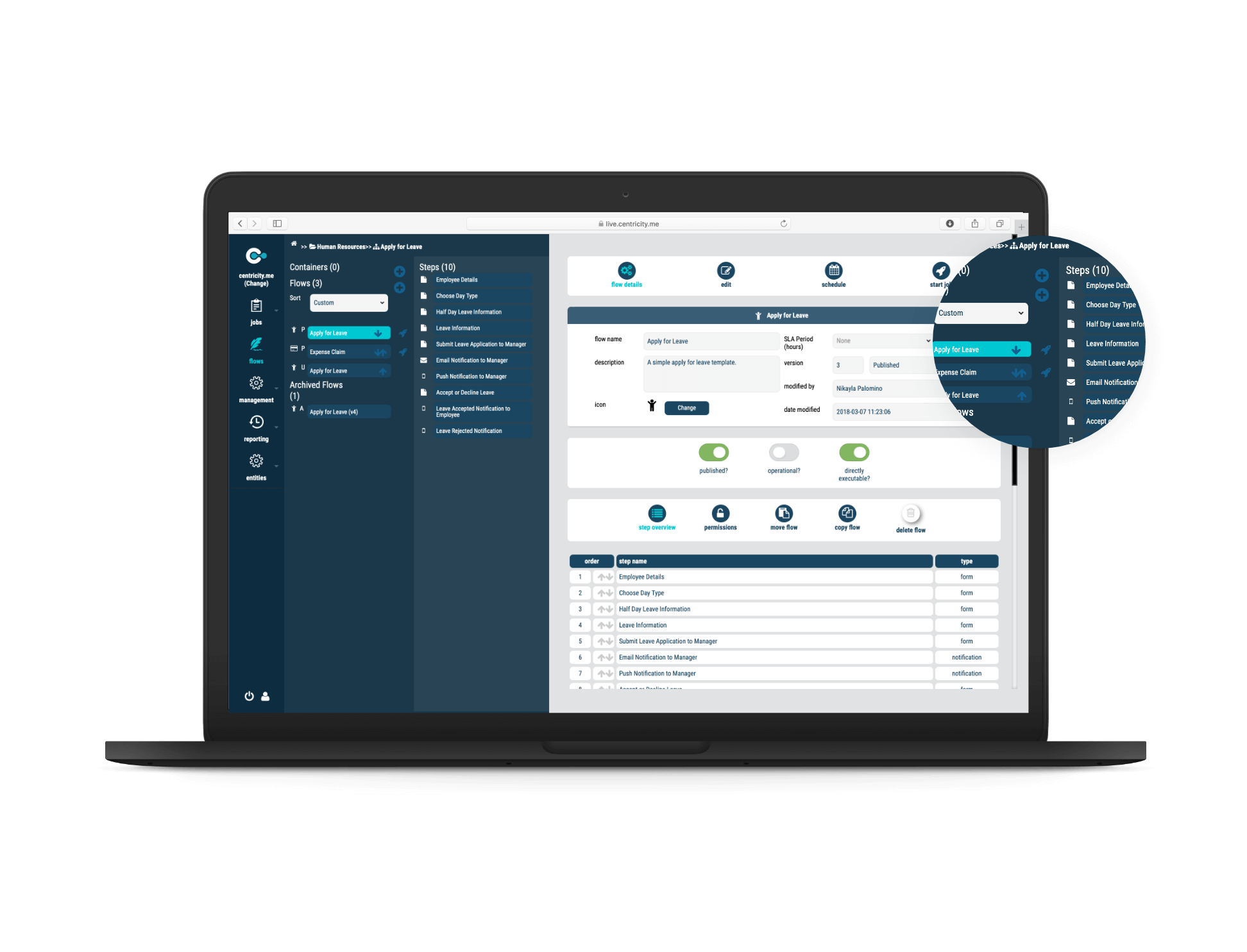
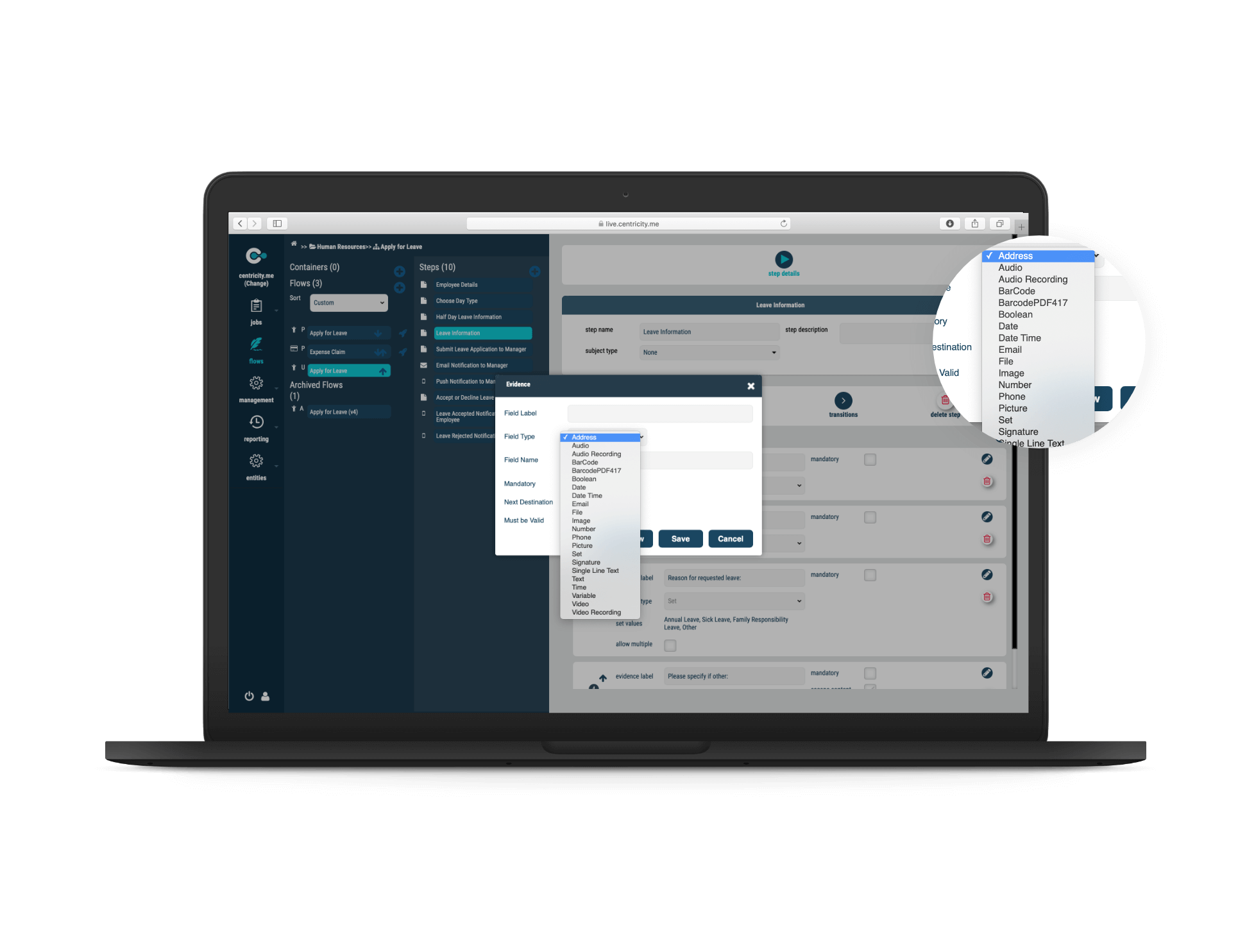
02
Step 2
Add Fields
Decide which data types you need to capture for every step and add them in. You are even able to rearrange the order of the data fields as you see fit. The best part is that you can add as many data capturing fields on every step as you want.
03
Step 3
Link it Up
Decide how the process should flow from one step to the next. Centricity allows you to transition between steps with the same process or even to other processes.
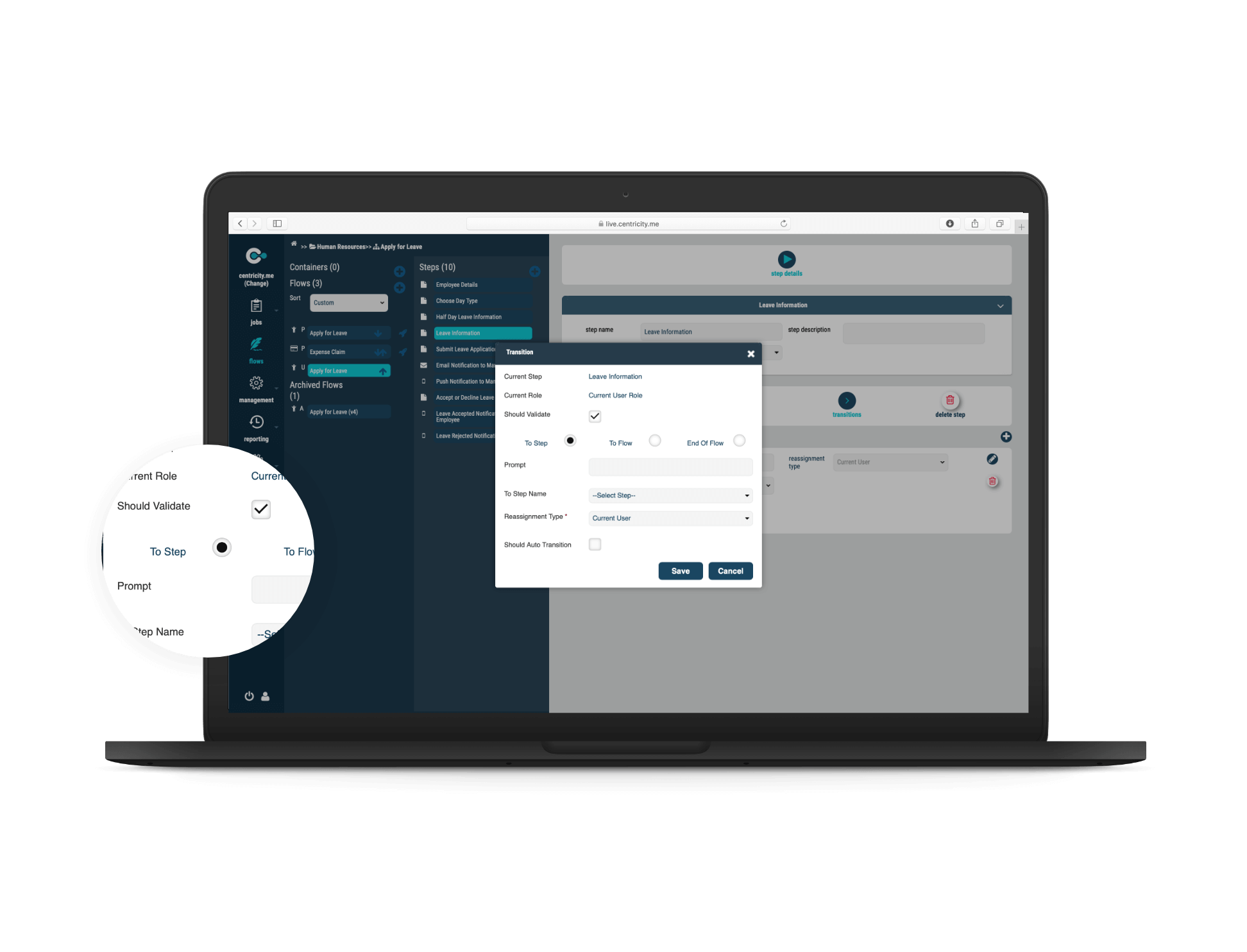

Think Centricity is the bees knees? Partner with us to become a reseller.
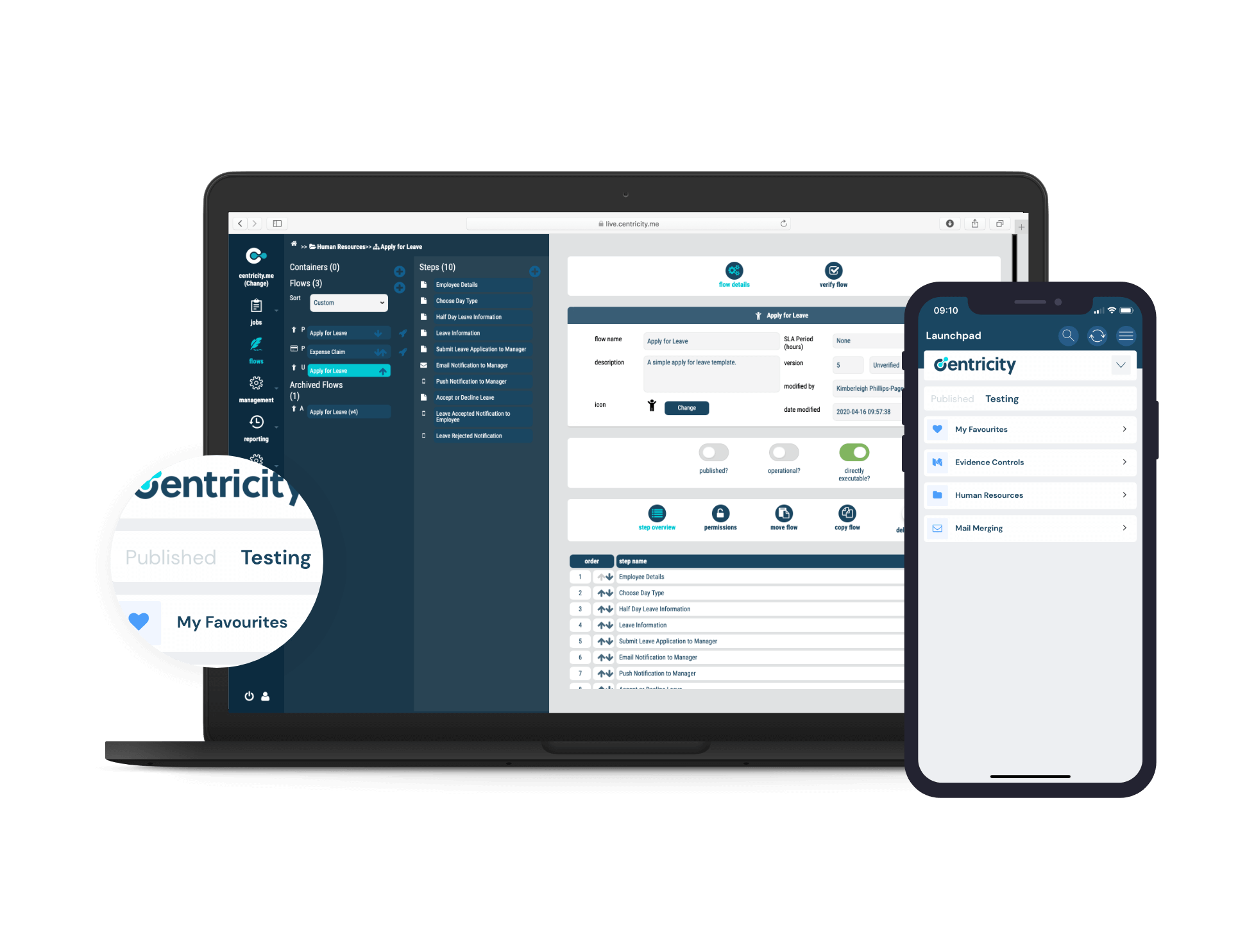
04
Step 4
Give it a Test Run
Try out your newly created process by setting it to a testing status. Let your team test the process and based on their feedback, you can iron out any kinks.
05
Step 5
Publish!
When your process has been tested and you’re ready to put it into use, you can hit the publish button. Now give yourself a pat on the back – you’ve just digitised a business process!
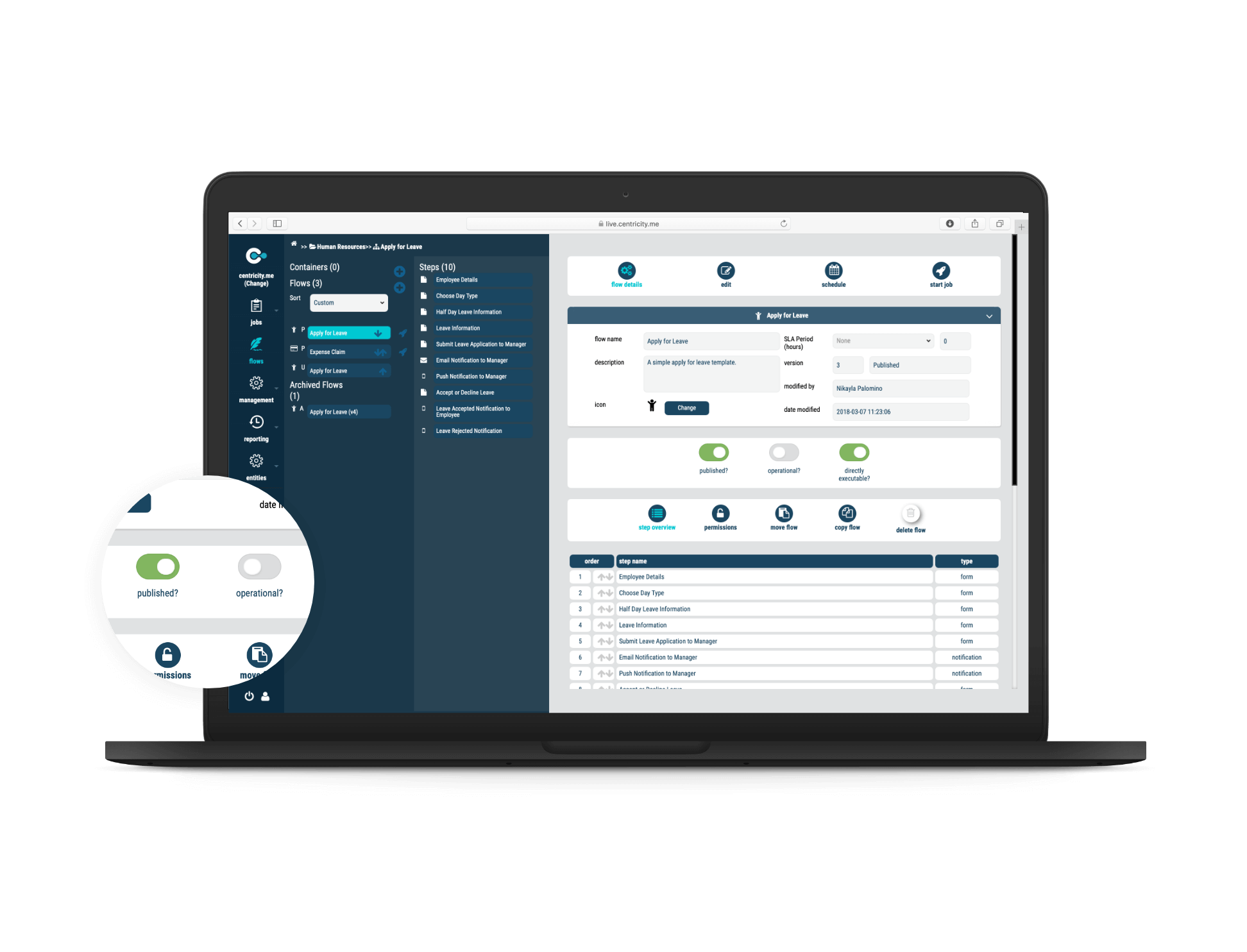
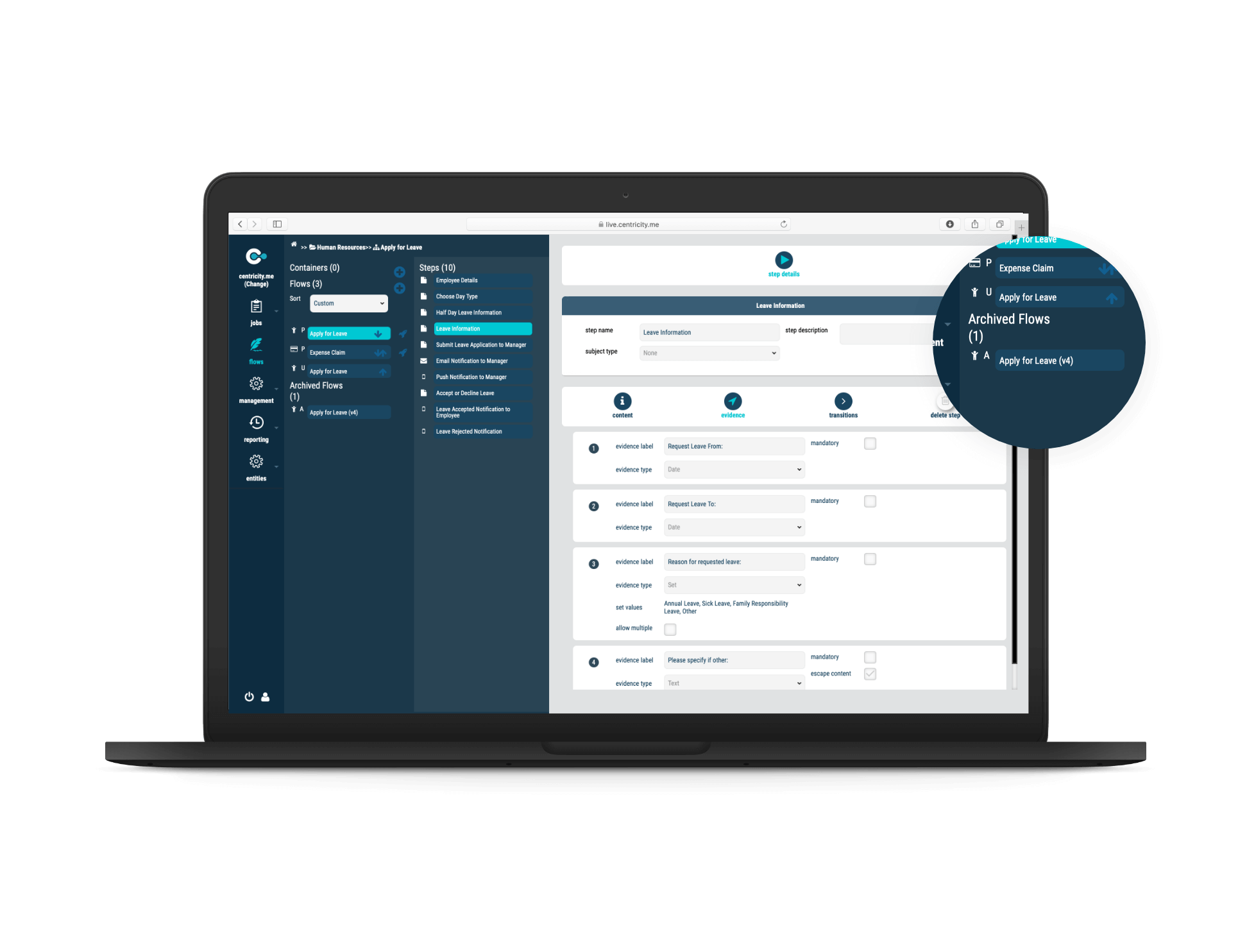
06
Step 6
Iterate and Refine
One thing is for certain; and that is that things always change. Continue improve so you can keep on refining your process as your business grows.
Start optimising your business today